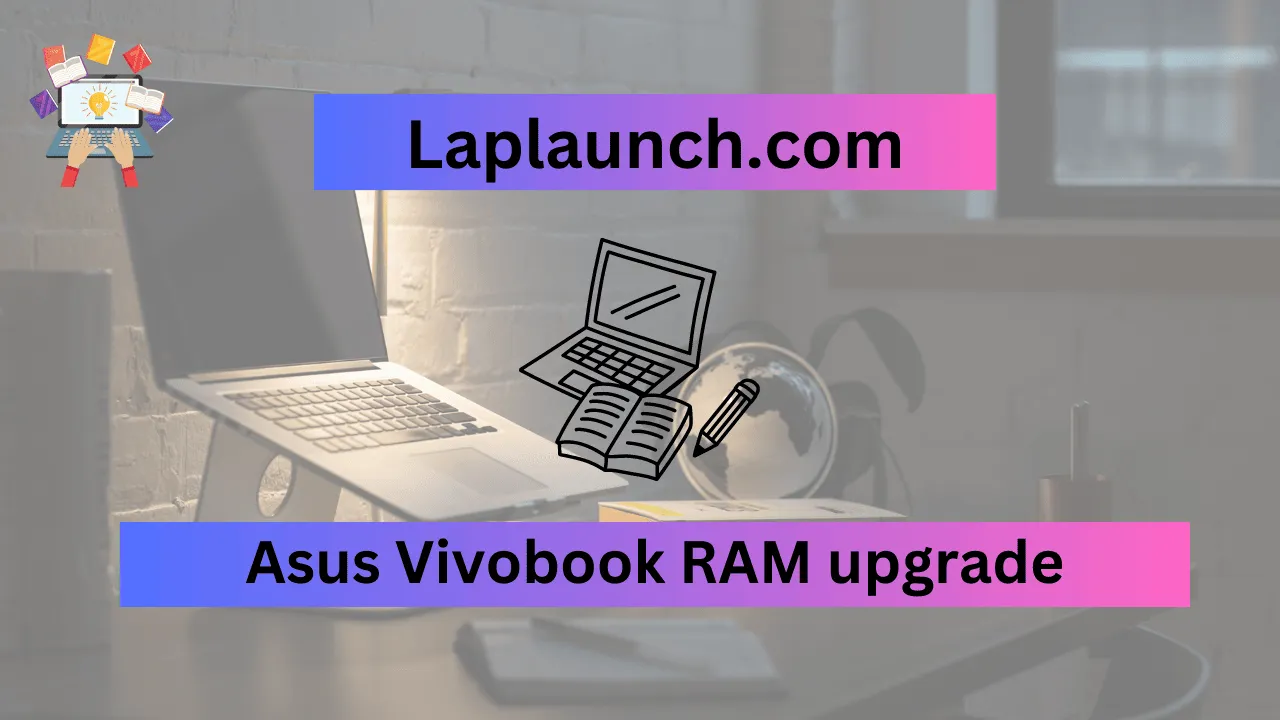The Asus Vivobook series has gained significant popularity among laptop users for its sleek design, reliable performance, and affordability. One crucial aspect that significantly influences the overall system performance is its amount of RAM (Random Access Memory). RAM plays a vital role in multitasking, running resource-intensive applications, and ensuring smooth performance.
Table of Contents
This article will delve into Asus Vivobook RAM upgrades, exploring the benefits of increasing RAM capacity, assessing compatibility, choosing suitable RAM modules, and providing a step-by-step guide on performing the upgrade. Whether you’re a power user or simply seeking improved performance, upgrading the RAM in your Asus Vivobook can make a noticeable difference.
Understanding RAM of Asus Vivobook.

Explaining the Role of RAM
RAM, or Random Access Memory, is a vital computer system component that temporarily stores data and instructions that the processor actively uses. Unlike long-term storage systems like hard or solid-state drives, RAM offers immediate and direct access to data, enabling the processor to retrieve information quickly. It acts as a bridge between the processor and the storage, ensuring smooth and efficient operations.
Significance of Sufficient RAM
An adequate amount of RAM is crucial for a seamless computing experience. It enables smooth multitasking, allowing you to run multiple applications simultaneously without a noticeable slowdown. RAM helps quickly load and store data the processor needs to access frequently, such as open applications, documents, and web pages. Insufficient RAM can result in sluggish performance, frequent application crashes, and excessive loading times.
Benefits of Upgrading RAM
Upgrading the RAM in your Asus Vivobook can yield several significant benefits. First, having more RAM makes your laptop speedier and more responsive overall since it enables more effortless multitasking and quicker data access. You’ll experience reduced lag, faster application launches, and quicker file transfers. Additionally, RAM upgrades are helpful for resource-intensive activities like virtual machine running, video editing, and gaming. It provides the headroom for these demanding applications to operate efficiently, improving performance and reducing bottlenecks.
Assessing Compatibility
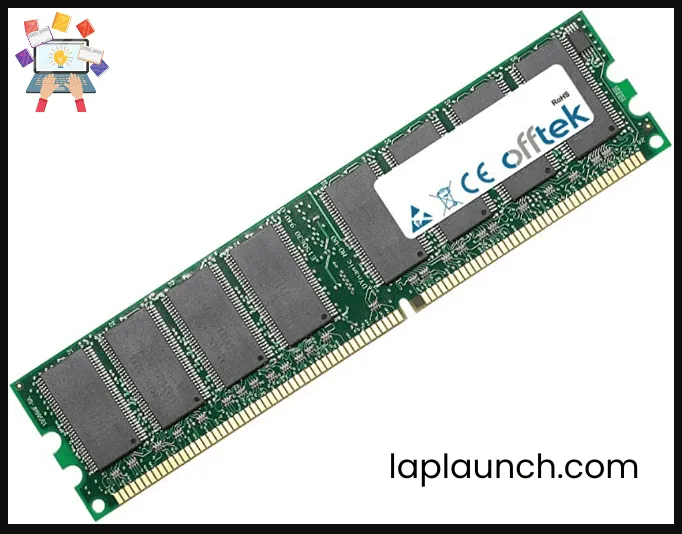
Importance of Compatibility.
Before proceeding with a RAM upgrade for your Asus Vivobook, ensuring compatibility between the laptop and the new RAM modules is crucial. Compatibility issues can lead to malfunctioning RAM, system instability, or even complete failure to boot. Therefore, taking the time to assess compatibility is essential to avoid any potential complications.
Determining Current RAM Specifications.
To assess compatibility, you need to determine the current RAM specifications of your Asus Vivobook. This information will help you under modules existing RAM modules’ type and manufacturer sparsity. The manufacturer’s website, the user manual for the laptop, or system information tools included with the operating system usually are where you can access this information.
Maximum RAM Capacity.
Identifying the maximum RAM capacity supported by your Asus Vivobook model is also crucial. Laptops have physical limitations on how much RAM they can accommodate, usually determined by the motherboard and chipset. Exceeding the maximum supported capacity may result in the system not recognizing the additional RAM or causing an instability issue
Choosing the Right RAM for Asus Vivobook.

Types of RAM.
Each type (DDR3, DDR4, and DDR5) has specifications and compatibility requirements. Determining which type of RAM is compatible with your Asus Vivobook model before purchasing is essential.
Factors to Consider.
- Capacity: Consider your specific needs and usage requirements when selecting the RAM capacity. If you engage in resource-intensive tasks like video editing or gaming, opting for a higher capacity, such as 16GB or 32GB, can provide ample headroom for smooth performance.
- Speed: RAM speed, measured in megahertz (MHz), determines how quickly data can be accessed and transferred. Higher-speed RAM modules offer faster performance. However, ensuring that your Asus Vivobook model supports the selected RAM speed is essential.
- Latency: RAM latency, indicated by the CAS latency (CL) number, measures the delay between requesting data and its delivery. Lower latency results in faster data access. Consider balancing speed and latency when choosing RAM modules.
Manufacturer Recommendations.
Asus often provides recommendations for compatible RAM modules for their Vivoboomanufacturer’sking the manufacturer’s website or consulting their customer support can help you find the recommended RAM options for your laptop model. Following their recommendations can ensure optimal compatibility and performance.
Quality and Reliability.
Opt for reputable brands and reliable sources when purchasing RAM modules. High-quality RAM modules offer better compatibility, stability, and longevity. Review reviews and seek recommendations from trusted sources to ensure you invest in reliable RAM modules.
Preparing for the Asus Vivobook RAM Upgrade

Data Backup.
Before proceeding with its hardware upgrade, it’s essential to back up your important data. This ensures that your files and documents are safe in case of unforeseen issues during the RAM upgrade process. Make a copy of your data using an external hard drive, cloud storage, or any other dependable backup technique.
Power and Shutdown.
Ensure that your Asus Vivobook is powered off and disconnected from the power source before upgrading. Make a copy of your data using an external hard drive, cloud storage, or any other dependable backup technique.
Anti-Static Precautions.
Static electricity can damage sensitive computer components, including RAM modules. Take anti-static precautions by grounding yourself before handling the RAM or any internal components. Wear an anti-static wristband or touch a grounded metal surface to discharge any static electricity.
Location and Tools.
Choose a clean and well-lit workspace to work on your Asus Vivobook comfortably. Gather the necessary tools for the upgrade, including a screwdriver (if required to access the RAM slots) and an anti-static mat or surface to place your laptop on.
By taking these preparatory steps, you ensure that your data is safely backed up, your laptop is powered off, and you have the necessary precautions to protect your Asus Vivobook and its components.
Performing the RAM Upgrade on Asus Vivobook.
Before proceeding, refer to the user manual or Asus Vivobook’s official documentation for specific instructions related to your laptop model, as the exact steps may vary. Here is a general outline of the RAM upgrade process:
A. Accessing the RAM Slots:
- Turn off your Asus Vivobook and disconnect it from the power source.
- If required, remove any external peripherals or cables connected to the laptop.
- Flip the laptop over and locate the RAM compartment cover.
- Use a screwdriver to remove the screws.
B. Removing the Existing RAM Modules:
- Locate the existing RAM modules within the RAM slots.
- Press the metal retaining clips on either side of the module outward to release it.
- Carefully remove the module from the slot by pulling it upward at a 45-degree angle.
C. Inserting the New RAM Modules:
- Ensure that the new RAM module matches the specifications and capacity recommended for your Asus Vivobook.
- Align the notch on the bottom of the module with the key in the RAM slot.
- Insert the module into the slot at a 45-degree angle.
- Press down firmly and evenly until the module is seated in the slot.
- The retaining clips should automatically lock into place, securing the RAM module.
D. Closing Up and Powering On:
- Replace the RAM compartment cover and secure it with the screws.
- Reconnect any peripherals or cables that were disconnected.
- Connect your Asus Vivobook to the power source.
- Power on your laptop and wait for the system to boot up.
E. Verifying the Upgrade:
- Once the system has booted up, check if the new RAM has been recognized.
- Go to your computer’s settings or use system information tools to verify the increased RAM capacity.
- You can also run diagnostic tools or benchmark tests to confirm the successful RAM upgrade.
By following these steps carefully, you can successfully upgrade the RAM in your Asus Vivobook.
Optimizing RAM Performance on Asus Vivobook.
After upgrading the RAM in your Asus Vivobook, there are a few steps you can take to optimize its performance and ensure you’re getting the most out of the increased memory capacity. Consider the following tips:
- Close Unnecessary Programs: Close any unnecessary programs running in the background to free up RAM resources. This allows the system to allocate more memory to active applications, improving overall performance.
- Manage Startup Applications: Review and manage the applications that launch automatically during startup. Disabling or removing unnecessary startup programs can reduce the RAM used during boot-up and speed up the overall system startup process.
- Adjust RAM Settings in BIOS: Some Asus Vivobook models may allow you to adjust RAM settings in the BIOS (Basic Input/Output System) for enhanced performance. Consult the user manual or Asus support for guidance on accessing the BIOS and making necessary adjustments. Be cautious when modifying BIOS settings, as incorrect changes can lead to system instability.
- Use RAM Monitoring Software: Install RAM monitoring software to keep track of your memory usage.
- Identify and Resolve Bottlenecks: Monitor your system’s performance and identify any bottlenecks limiting the benefits of the RAM upgrade. Bottlenecks can occur due to other hardware limitations or software issues. Addressing these bottlenecks, such as upgrading other components or optimizing software settings, can maximize the impact of the RAM upgrade.
Conclusion
Upgrading the RAM in your Asus Vivobook can be a significant investment in enhancing your laptop’s performance and multitasking capabilities. Increasing the RAM capacity gives your system more memory to handle demanding applications, improve responsiveness, and reduce bottlenecks.
This article explored the importance of understanding RAM and its role in a computer system. We discussed how upgrading RAM can improve speed, smoother multitasking, and enhance performance, especially during resource-intensive tasks. Assessing compatibility is crucial before proceeding with a RAM upgrade, as it ensures that the new RAM modules are compatible with your Asus Vivobook.
Preparing for the RAM upgrade involves backing up data, disconnecting power, and taking anti-static precautions. Performing the upgrade requires accessing the RAM slots, removing existing modules, and inserting the new RAM modules correctly. Verifying the upgrade confirms the increased RAM capacity in the system.
Lap Launch
To optimize RAM performance, we discussed closing unnecessary programs, managing startup applications, adjusting RAM settings in the BIOS, using monitoring software, and identifying and resolving bottlenecks.
By following these steps and optimizing RAM usage, you can fully utilize the benefits of the RAM upgrade in your Asus Vivobook, resulting in a smoother and more efficient computing experience.
So, if you’re seeking improved performance and enhanced multitasking capabilities, consider upgrading the RAM in your Asus Vivobook and unlock its full potential. Enjoy a RAM upgrade’s speed and responsiveness to your computing experience.
FAQs
Why should I upgrade the RAM in my Asus Vivobook?
Upgrading the RAM in your Asus Vivobook can significantly improve performance by enhancing multitasking capabilities, reducing lag, and providing faster data access. It is especially beneficial for resource-intensive tasks like gaming, video editing, and running virtual machines.
How do I check the compatibility of RAM with my Asus Vivobook?
To check RAM compatibility, determine the current RAM specifications of your laptop, including type, speed, and capacity. Refer to the user manual or Asus website for recommended RAM options and maximum supported capacity for your Vivobook model.
Can I install any brand of RAM in my Asus Vivobook?
Choosing reputable brands for RAM modules is recommended to ensure compatibility, reliability, and optimal performance. Check manufacturer recommendations and reviews to select a compatible and reliable RAM brand for your Asus Vivobook.
How can I optimize the performance of my upgraded RAM?
To optimize RAM performance, close unnecessary programs, manage startup applications, adjust RAM settings in the BIOS if applicable, use RAM monitoring software to track memory usage, and address any bottlenecks in other hardware or software components.
What benefits can I expect from a RAM upgrade?
Upgrading the RAM in your Asus Vivobook can result in improved overall speed and responsiveness, smoother multitasking, faster application launches, reduced lag, and enhanced performance for resource-intensive tasks. It allows your laptop to handle more demanding applications and data efficiently.