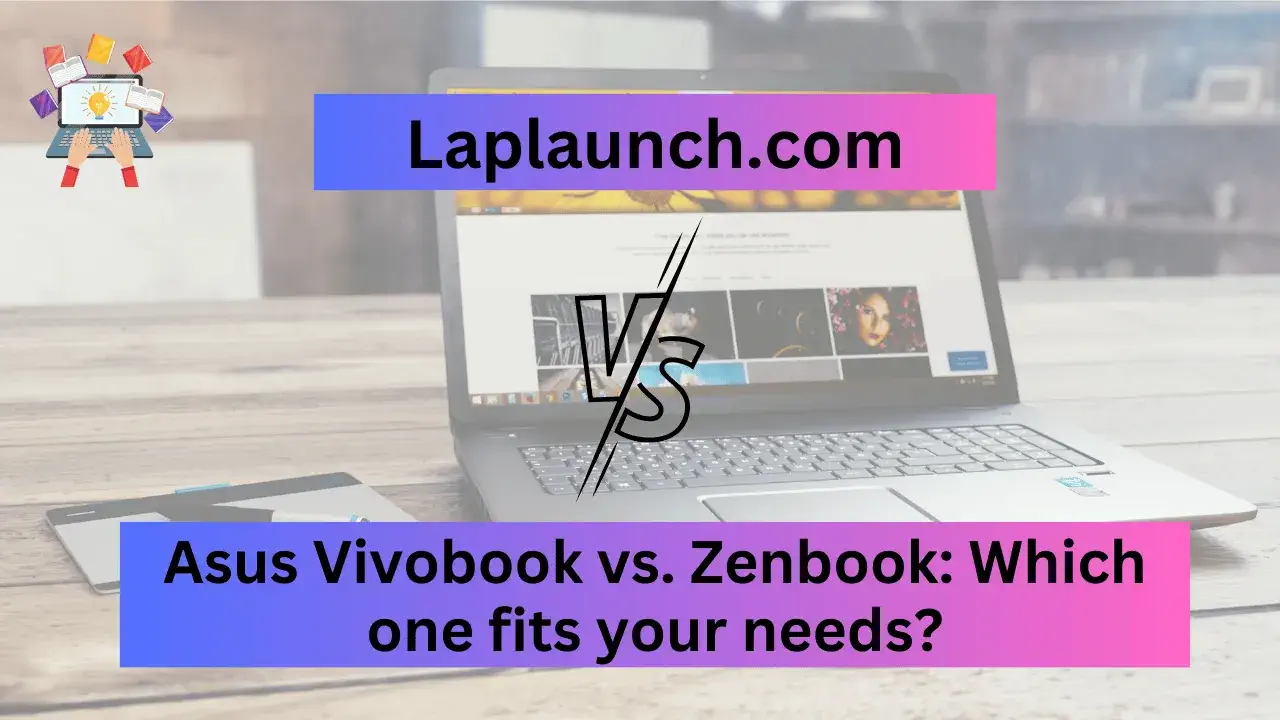A well-known laptop company with a good reputation for creating innovative and high-quality computers is Asus. Two of their most popular laptop series are the Asus VivoBook and ZenBook. These series cater to different market segments and offer distinct features and designs.
Table of Contents
We’ll examine the significant distinctions and similarities between the Asus VivoBook and ZenBook in this article as we compare them. So let’s dive in and explore the world of Asus VivoBook and ZenBook laptops.
Asus Vivobook vs. Zenbook ∣ Design and Build Quality.
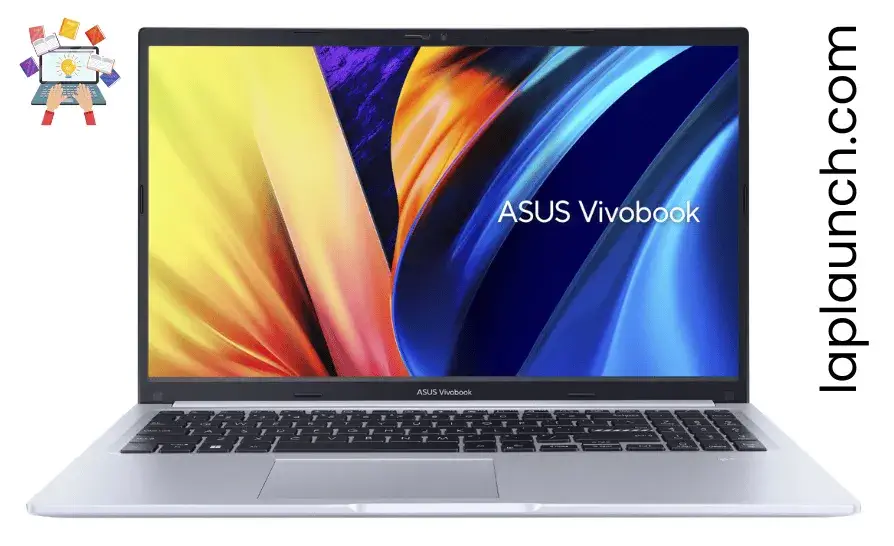
A laptop’s design and build quality are crucial to its aesthetics and durability. Let’s compare the design philosophies and construction of the Asus VivoBook and ZenBook series to understand their differences.
- Asus VivoBook: Many consumers find the VivoBook series’ svelte, contemporary look appealing. The laptops in this series often feature slim profiles, clean lines, and a lightweight build. Asus incorporates various color options and finishes, allowing users to choose a style that suits their preferences. The VivoBook laptops generally have a plastic or aluminum chassis, depending on the specific model and price range.
- Asus ZenBook: The ZenBook series is synonymous with elegance and sophistication. These laptops are designed with premium materials and attention to detail, resulting in a more refined aesthetic. ZenBooks are characterized by their slim profiles, precision-crafted aluminum bodies, and exquisite finishes. The build quality of ZenBook laptops is typically exceptional, offering a solid and durable feel. Using premium materials contributes to a more premium price point but ensures a premium look and feel.
- Unique Design Elements: Both the VivoBook and ZenBook series incorporate unique design elements that set them apart. VivoBooks may feature ergonomically designed keyboards with comfortable key spacing, and some models offer a full-sized numeric keypad, catering to users who require numerical inputs. On the other hand, ZenBooks often include design elements like the signature Zen-inspired spun-metal finish or the ErgoLift hinge, which elevates the keyboard for a more comfortable typing experience and improved cooling.
- Portability: The VivoBook and ZenBook series are designed to keep portability in mind. VivoBooks, targeted at a broader consumer base, often prioritize lightweight designs, making them easier to carry around. ZenBooks, while also portable, tend to strike a balance between thinness and sturdiness, resulting in a slightly higher weight. However, the ZenBook’s premium build quality compensates for the slight increase in weight.
Asus Vivobook vs. Zenbook ∣ Display and Performance.
Regarding laptops, display quality, and performance significantly impact the user experience. Let’s compare the display options and performance capabilities of the Asus VivoBook and ZenBook series.
Display Options.
Asus VivoBook: To accommodate various user preferences and financial constraints, the VivoBook series provides a variety of display choices. Various versions have displays as big as 15.6 inches and 13 inches. The resolution options typically include Full HD (1920 x 1080 pixels) or higher in select models. Some VivoBook laptops also feature touchscreens for enhanced versatility.
Asus ZenBook: The ZenBook series tends to feature higher-end display options. These laptops frequently include more transparent and colorful screens and provide options for higher resolutions such as Quad HD or 4K UHD. ZenBooks also utilize IPS (In-Plane Switching) technology for wider viewing angles and more accurate color reproduction.
Display Quality.
Asus VivoBook: VivoBook laptop displays are typically reasonable, with clear graphics and accurate color reproduction. Although less costly models may not have the same color accuracy or brightness as more expensive models, they perform well for everyday tasks, including online surfing, video consumption, and office work.
Asus ZenBook: ZenBook laptops tend to excel in display quality, especially in higher-end models. With higher resolutions, superior color accuracy, and more comprehensive color gamut coverage, ZenBooks provide a more immersive visual experience. These laptops are particularly well-suited for creative professionals, multimedia enthusiasts, and anyone who values vibrant and accurate colors.
Performance.
Asus VivoBook: The VivoBook series offers a range of performance options to meet different user needs. VivoBooks typically excel in handling everyday tasks such as web browsing, document editing, and multimedia consumption. While they may not be designed for intensive gaming or resource-demanding applications, higher-end models can still handle moderate gaming and multitasking.
Asus ZenBook: ZenBook laptops are known for delivering excellent performance, especially in higher-tier models. ZenBooks can perform demanding jobs like video editing, 3D rendering, and software development thanks to powerful Intel Core i7 or even i9 CPUs, enough RAM, and fast storage choices like SSDs. Additionally, some ZenBooks offer dedicated graphics cards from NVIDIA, making them suitable for gaming and creative work.
Additional Performance Features.
Both VivoBook and ZenBook series may incorporate performance-enhancing features such as fast storage options like NVMe SSDs, which result in quicker boot times and faster application loading.
Some ZenBook models may include innovative cooling systems or fan profiles to ensure efficient heat dissipation and optimal performance during intensive tasks.
Asus Vivobook vs. Zenbook ∣ Keyboard, Touchpad, and Ergonomics.

A laptop’s keyboard, touchpad, and overall ergonomics significantly improve the user’s comfort and productivity. Let’s compare the keyboard layouts, touchpad functionality, and ergonomic features of the Asus VivoBook and ZenBook series.
Keyboard.
Asus VivoBook: Depending on the model, the VivoBook series provides a range of keyboard styles. Many VivoBooks feature full-sized keyboards with well-spaced keys, providing a comfortable typing experience. Some models also include a dedicated numeric keypad, which can be helpful for users who frequently work with numbers. However, key travel and feedback may vary across VivoBook models, with some offering shallower key travel compared to higher-end laptops.
Asus ZenBook: ZenBook laptops typically boast well-designed keyboards that prioritize comfort and accuracy. The keys on ZenBooks often have adequate key travel, giving satisfying tactile feedback while typing. The layout is usually optimized for efficiency, with well-spaced keys and comfortable key sizes. Additionally, specific ZenBook models may feature backlit keyboards, allowing for better visibility in low-light environments.
Touchpad.
Asus VivoBook: VivoBooks generally come equipped with responsive and functional touchpads. While they may not have the advanced precision and multi-gesture support in higher-end laptops, VivoBook touchpads offer smooth navigation and reliable performance for everyday tasks. Some VivoBooks may also feature integrated fingerprint sensors within the touchpad for secure and convenient login.
Asus ZenBook: ZenBooks often feature more significant, precise touchpads with multi-gesture support. These touchpads are intended to provide smooth and accurate cursor control, allowing users to explore and interact with the laptop efficiently. Specific ZenBook models may even incorporate NumberPad technology, transforming the touchpad into a virtual numeric keypad when needed.
Ergonomics.
Both VivoBook and ZenBook series incorporate ergonomic considerations to enhance user comfort during extended periods of use.
Asus VivoBooks may include features like ergonomic keyboard layouts, with well-positioned keys and palm rests for improved typing posture.
Asus ZenBooks often feature the ErgoLift hinge, a unique design element that lifts the keyboard at a slight angle when the laptop is opened, providing a more comfortable typing position and better airflow for cooling.
Additional Features.
Both series may offer additional features like dedicated function keys, media control shortcuts, and customizable hotkeys to improve productivity and ease of use.
Certain VivoBook and ZenBook models may include biometric security options such as fingerprint sensors or IR cameras for secure login using Windows Hello.
Asus Vivobook vs. Zenbook ∣ Portability and Battery Life.

Portability and battery life are essential when selecting a laptop, especially for users who are frequently on the go or require extended unplugged usage. Let’s compare the portability and battery life of the Asus VivoBook and ZenBook series.
- Portability:
- Asus VivoBook: These laptops are well-suited for students, travelers, and users who prioritize mobility. VivoBooks typically come in various screen sizes, ranging from compact 13-inch models to more extensive 15.6-inch options, allowing users to choose a size that suits their preferences and mobility needs.
- Asus ZenBook: ZenBooks also prioritize portability, albeit with a slightly different focus. While they may not be as lightweight as some VivoBooks, ZenBooks balance thinness and sturdiness. They often feature premium materials and build quality, which may contribute to a slightly higher weight. ZenBooks are designed for users who value elegance, performance, and portability.
- Battery Life:
- Asus VivoBook: VivoBook laptops generally offer decent battery life, allowing users to work or consume content for several hours without recharge. The battery life may vary depending on screen brightness, tasks performed, and specific VivoBook models. Entry-level VivoBooks provide satisfactory battery performance, while higher-end models may have more advanced power-saving technologies and longer battery life.
- Asus ZenBook: ZenBooks are often engineered to deliver good battery life, considering the balance between performance and portability. While the battery life may vary depending on the specific model and usage patterns, ZenBooks typically offer respectable battery performance. Specific ZenBook models may include energy-efficient components, such as low-power processors or high-capacity batteries, to optimize battery life.
- Power-saving Features:
- Both VivoBook and ZenBook series may include power-saving features to extend battery life, such as intelligent power management settings, adaptive screen brightness, and power-efficient components.
- Some ZenBook models may feature ASUS Battery Health Charging technology, which allows users to customize charging thresholds to optimize battery lifespan.
- Charging Options:
- Both series typically come with standard charging adapters, allowing users to recharge the laptops’ batteries. Some VivoBook and ZenBook models may support fast charging technologies, enabling quick charging times to get you back to work faster.
Asus Vivobook vs. Zenbook ∣ Connectivity and Expansion Options.
Connectivity and expansion options are essential when selecting a laptop, as they determine the versatility and ability to connect to various peripherals and devices. Let’s compare the connectivity and expansion features of the Asus VivoBook and ZenBook series.
- Ports:
- Asus VivoBook: VivoBook laptops typically offer a range of connectivity ports to accommodate various devices and peripherals. The specific number and types of ports may vary depending on the model and price range.
- Asus ZenBook: ZenBook laptops also provide a selection of ports to ensure connectivity versatility. Some ZenBook models may offer additional ports such as Ethernet, DisplayPort, or proprietary connectors.
- Wireless Connectivity:
- VivoBook and ZenBook series support standard wireless connectivity options, including Wi-Fi and Bluetooth.
- Expansion Slots and Upgradability:
- Asus VivoBook: VivoBooks generally offer limited options for expansion and upgradability. Some models may feature an extra M.2 slot for expanding storage capacity with an additional SSD, but this may not be available on all models. RAM upgradeability may also be limited, with some VivoBooks having the RAM soldered onto the motherboard.
- Asus ZenBook: ZenBooks typically provide more options for expansion and upgradability. Many ZenBook models offer multiple M.2 slots, allowing users to add additional SSDs for expanded storage. Some ZenBooks also provide user-accessible RAM slots, allowing easy RAM upgrades to increase system memory.
- Additional Features:
- Both series may incorporate additional connectivity and expansion features based on specific models, such as:
- Fingerprint sensors or IR cameras for secure and convenient login using Windows Hello.
- ASUS Sync allows seamless integration with other ASUS devices for file sharing and synchronization.
- Specific ZenBook models may include Thunderbolt ports, enabling high-speed data transfer and connection to external displays or docking stations.
- Both series may incorporate additional connectivity and expansion features based on specific models, such as:
Asus Vivobook vs. Zenbook ∣ Pricing and Value for Money.

Price and value for money are crucial factors to consider when comparing laptops. Let’s discuss the pricing ranges and the value for money offered by the Asus VivoBook and ZenBook series.
- Pricing Range:
- Asus VivoBook: To accommodate various spending plans and customer preferences, Asus provides VivoBook models at various pricing points. Entry-level VivoBooks are generally more budget-friendly, while higher-end models with advanced features and specifications may have a higher price tag.
- Asus ZenBook: ZenBook laptops are positioned as premium devices, and their pricing reflects the higher-end features, build quality, and performance they offer. ZenBooks are generally priced at a premium compared to VivoBooks, making them suitable for users who prioritize design, performance, and premium materials.
- Value for Money:
- Asus VivoBook: The VivoBook series aims to provide value for money by balancing affordability and functionality. VivoBooks offer reliable performance for everyday tasks, decent display quality, and various connectivity options at their respective price points. They suit students, casual users, and those who prioritize budget-friendly options without compromising essential features.
- Asus ZenBook: ZenBooks are designed to offer a premium experience, and the higher price tag reflects their value. ZenBooks often come with premium materials, elegant designs, higher-resolution displays, powerful performance, and additional features like Thunderbolt ports or dedicated graphics cards. They are a good fit for professionals, content creators, and users who demand high-end specifications and superior build quality.
- Considerations for Value:
- When evaluating the value for money, it’s essential to consider your specific needs and budget. Ask yourself whether a particular laptop’s features, performance, and design justify its price point.
- Consider the longevity of the laptop and its ability to meet your requirements over an extended period. Investing in a higher-priced ZenBook may be more cost-effective if it meets your needs for a longer duration.
- Alternatives and Comparisons:
- Exploring other laptop brands and models within a similar price range is worth exploring to ensure you get the best value. Consider comparing the specifications, features, build quality, and customer reviews of similar laptops from different manufacturers.
Conclusion.
In conclusion, the Asus VivoBook and ZenBook series offer distinct features and cater to different user needs. Here’s a summary of the key points discussed throughout the article:
- Design and Build Quality: The VivoBook series balances affordability and functionality, while the ZenBook series emphasizes premium materials and elegant designs.
- Display and Performance: Both series provide a range of display options, with ZenBooks often offering higher-resolution screens. Performance varies across models, with ZenBooks generally offering more powerful specifications.
- Keyboard, Touchpad, and Ergonomics: Both series offer well-designed and functional touchpads, but ZenBooks typically provide more tactile feedback and precision. Ergonomic features differ, with VivoBooks focusing on keyboard layout and ZenBooks utilizing the ErgoLift hinge for improved typing posture.
- Portability and Battery Life: VivoBooks prioritize lightweight designs for maximum portability, while ZenBooks balance thinness, sturdiness, and performance. Battery life varies across models, but both series offer satisfactory performance.
- Connectivity and Expansion Options: Both series offer a range of connectivity ports, but ZenBooks may include additional ports like Thunderbolt. ZenBooks also provide more options for expansion and upgradability.
- Pricing and Value for Money: VivoBooks are known for their affordability and offer a balance between functionality and budget-friendliness. ZenBooks are positioned as premium devices, offering higher-end features, build quality, and performance.
If you prioritize affordability and essential features, VivoBooks provide good value for money. On the other hand, if you require premium materials, advanced specifications, and an elevated user experience, ZenBooks offer a higher-end option.
Lap Launch
Reading customer reviews and comparing similar laptops from other brands within your budget range can also help you make an informed decision.
Remember to prioritize your requirements to select the laptop that best aligns with your needs and enhances your overall computing experience.
FAQs
Are ZenBooks worth the higher price tag?
Yes, ZenBooks are worth the higher price tag for users who prioritize premium materials, advanced specifications, and a superior user experience. They offer premium build quality, powerful performance, and features like Thunderbolt ports or dedicated graphics cards.
Which series offers better portability?
Both series offer portability, but the Asus VivoBook series is known for its lightweight designs, making it highly portable and suitable for users who frequently travel or prioritize mobility.
Do VivoBooks and ZenBooks have good battery life?
Yes, both series offer decent battery life.
Can I upgrade the storage and memory on VivoBooks and ZenBooks?
Upgradability varies between the two series. VivoBooks may offer limited options for expansion and upgradability, with some models featuring an extra M.2 slot for expanding storage and limited RAM upgradeability. ZenBooks generally provide more options for expansion and upgradability, including multiple M.2 slots and user-accessible RAM slots.
Which series has a better keyboard and touchpad?
Both series offer well-designed keyboards and functional touchpads. VivoBooks provide comfortable typing experiences with well-spaced keys, while ZenBooks prioritizes precision and accuracy with more tactile feedback. The specific keyboard and touchpad quality may vary across different models within each series.
Are there any unique features in the VivoBook and ZenBook series?
Both series may offer unique features depending on the specific model. VivoBooks may include a dedicated numeric keypad, while ZenBooks often incorporate the ErgoLift hinge for improved typing posture. Additionally, specific models in both series may include biometric security options like fingerprint sensors or IR cameras for secure login.