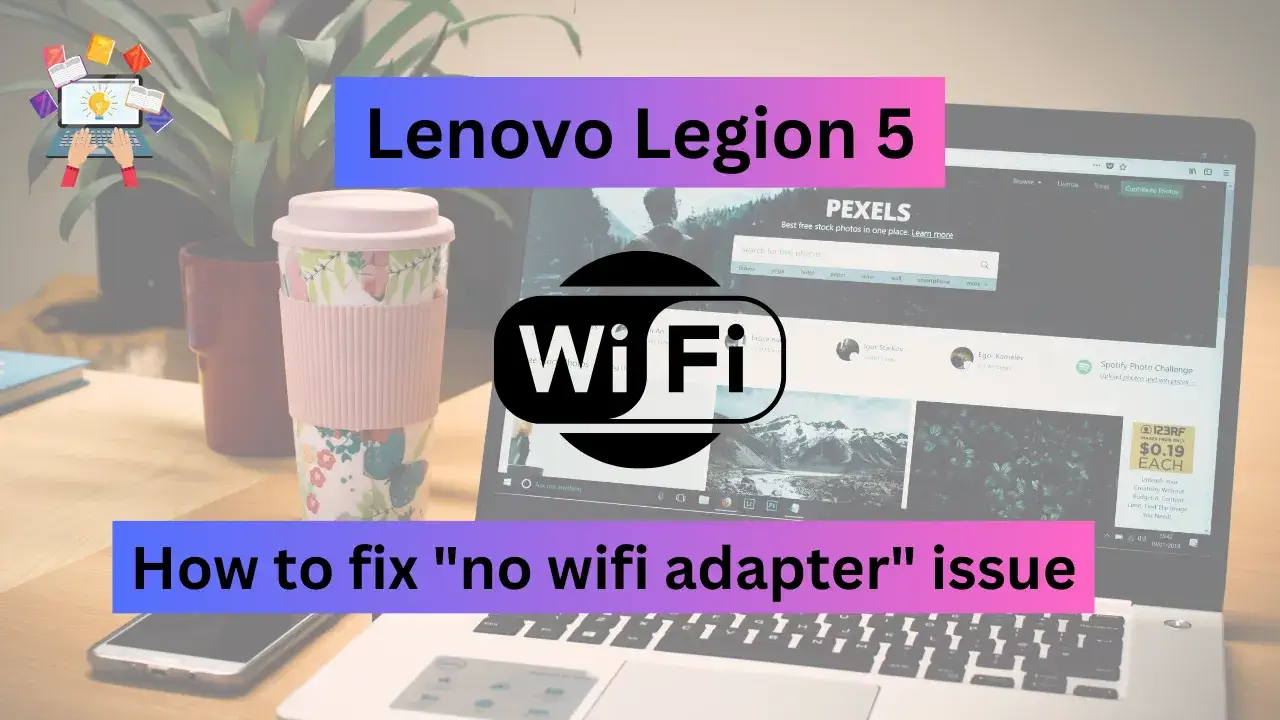The Lenovo Legion 5 is a popular gaming laptop known for its powerful performance and sleek design. However, some users have reported issues with the device’s WiFi adapter not working properly. This may be a headache for persons who use the internet for work, gaming, or streaming. A malfunctioning WiFi adapter can cause slow internet speeds, connection gaps, and even a complete inability to connect to the internet. This issue can disrupt online gaming experiences, hinder productivity, and cause general frustration for users.
Table of Contents
Therefore, it is essential to fix the Lenovo Legion 5 no WiFi adapter issue to ensure that users can maximize the device’s potential and have a seamless internet experience. In this post, we provide a complete guide for detecting and resolving issues.
Common Causes of WiFi Adapter Issues.
There are several common reasons why a Lenovo Legion 5 laptop’s WiFi adapter may stop working. Here are some examples:
- Driver issues: The WiFi adapter’s driver may be outdated, corrupted, or missing. This can prevent the adapter from functioning correctly.
- Hardware issues: Physical damage to the WiFi adapter or its components, such as loose or disconnected cables, can cause it to stop working.
- Network issues: A network-related issue, such as improper network configuration or interference from other devices, might exist.
- Power management settings: The laptop’s power management settings may be configured to disable the WiFi adapter to conserve power.
- Software conflicts: Other software or applications on the laptop may conflict with the WiFi adapter, preventing it from functioning correctly.
To properly address the issue, it is necessary to determine its root cause. We will go over troubleshooting techniques in the section that follows to assist identify the issue’s root cause and offer solutions.
Troubleshooting Steps.
A step-by-step tutorial for resolving the Lenovo Legion 5 no WiFi adapter issue is provided below:
- Check the WiFi adapter switch: Ensure that the switch for the WiFi adapter is switched on. This switch is located on the right side of the Lenovo Legion 5 computer.
- Restart the laptop: Restart the laptop first. then check if the WiFi adapter is working. This may solve the issue if it is caused by a temporary software glitch.
- Reset the WiFi adapter: Go to the “Device Manager” by searching for it in the Windows search bar. Expand the “Network Adapters” section and find the WiFi adapter. Right-click on it and select “Disable device”. Wait for a few seconds and then right-click on it again and select “Enable device”.
- Update the driver: You may update the driver in “Device Manager” by right-clicking on it and selecting “Update driver.” Select “Search automatically for updated driver software” and follow the on-screen instructions.
- Check for physical damage: Check the WiFi adapter and its components for any physical damage, such as loose cables or a broken adapter. If you find any damage, take the laptop to a professional technician for repairs.
By following these troubleshooting steps, you should be able to identify and resolve the Lenovo Legion 5 no WiFi adapter issue.
Advanced Fixes.

If the basic troubleshooting steps do not resolve the Lenovo Legion 5 no WiFi adapter issue, you may need to consider more advanced fixes. Here are some possible solutions:
Changing network settings: Change the network settings on your laptop to see if it helps. Go to “Settings” and select “Network & Internet”. Choose “WiFi” and then “Hardware Properties”. From here, you can try changing the “Preferred Band” or “Channel Width” settings to see if this improves the WiFi adapter’s performance.
Disabling power management: Power management settings can sometimes cause the WiFi adapter to turn off to conserve power, resulting in connection issues. Go to the “Device Manager” and find the WiFi adapter. Right-click on it and select “Properties”. Go to the “Power Management” tab and uncheck the box that says “Allow the computer to turn off this device to save power”.
It’s important to note that more advanced fixes like these should only be attempted by users with experience and knowledge of computer hardware and software. If you’re not comfortable with these fixes, it’s best to seek professional help or consult with the manufacturer.
Additionally, before attempting any of these fixes, it’s recommended to create a system restore point in case any changes cause unforeseen problems with your laptop’s system.
In conclusion, if the basic troubleshooting steps do not resolve the Lenovo Legion 5 WiFi adapter issue, more advanced fixes may be necessary. However, it’s important to proceed with caution and seek professional help or guidance if needed.
Conclusion.
In conclusion, having a working WiFi adapter is crucial for a smooth and uninterrupted internet experience. The Lenovo Legion 5 no WiFi adapter issue can be frustrating, but with the right troubleshooting steps, you can resolve the issue and get back online quickly.
Lap Launch
However, it’s essential to proceed with caution and seek professional help or guidance if needed, especially if you don’t have experience with computer hardware and software.
In any case, don’t hesitate to seek help if the issue persists. A working WiFi adapter is essential for work, entertainment, and communication, so it’s worth getting it fixed as soon as possible.
FAQs
What is the Lenovo Legion 5 no WiFi adapter issue?
The Lenovo Legion 5 no WiFi adapter issue is a common problem that some users experience where the laptop’s WiFi adapter stops working, preventing them from connecting to the internet.
What are the common causes of the Lenovo Legion 5 no WiFi adapter issue?
The common causes of the Lenovo Legion 5 no WiFi adapter issue include software glitches, outdated drivers, hardware damage, and power management settings.
What are the basic troubleshooting steps for the Lenovo Legion 5 no WiFi adapter issue?
The basic troubleshooting steps for the Lenovo Legion 5 no WiFi adapter issue include checking the WiFi adapter switch, restarting the laptop, resetting the WiFi adapter, updating the driver, and checking for physical damage.
How can I prevent the Lenovo Legion 5 no WiFi adapter issue from happening again?
To prevent the Lenovo Legion 5 no WiFi adapter issue from happening again, you can update the WiFi adapter driver regularly, avoid physical damage to the adapter, and maintain good power management settings on your laptop.